Excel has long been an essential tool for people in many fields. Mastering its basics is helpful, but learning more advanced functions can truly transform how you work. With features such as Power Query, VBA macros, and options for data visualization, you can make your daily tasks easier and get results faster. Building this expertise also helps you stand out in your workplace. Upgrading your abilities is simple with online learning. The flexible approach means you can learn on your schedule, and hands-on lessons keep things practical. This guide will show you some of the top courses for building advanced abilities, highlight what to look for in a class, and explain why this expertise matters so much for your career growth.
Why Advanced Excel Skills Are Game-Changers
Knowing how to use advanced tools in Excel gives you an edge no matter your job title. It helps you organize, understand, and present information more effectively.
Work Faster and Smarter
Tasks like updating spreadsheets and manually running calculations can slow you down and create mistakes. With tools like pivot tables and smart formulas (such as INDEX-MATCH or XLOOKUP), you can handle repetitive jobs automatically and finish projects in less time.
Analyze Large Datasets
Companies rely on information for decisions every day. Looking at thousands of rows of numbers can be tough, but advanced functions like Power Query help you clean, transform, and review big sets of data quickly.
Enhance Presentation Quality
Raw figures rarely make an impact unless they’re easy to understand. Learning about visualization features like dashboards, sparklines, or conditional formatting helps turn numbers into clear and visually pleasing stories for your audience.
Boost Your Career Prospects
Managers value people who can handle complex data challenges. Adding advanced knowledge to your résumé opens up new job possibilities and helps you earn trust as a reliable problem-solver. Finishing a course or earning a certificate also shows your commitment to learning and self-improvement.
Top Online Courses for Learning Advanced Excel
Sorting through all the online classes available can be overwhelming. Here are some of the most respected options that cover a wide range of important topics.
1. Microsoft Excel Advanced Courses (LinkedIn Learning)
LinkedIn Learning provides training with examples that tie back to real-world tasks. Their advanced classes explore topics such as Power Query, pivot tables, and data validation.
Key Features:
- A variety of modules led by experienced instructors.
- Move at your own pace with easy-to-follow videos.
- Certificate provided after completing each course.
This platform is especially helpful for people who already know the basics and want to move up to more technical expertise.
2. Advanced Excel for Business (Udemy)
Udemy has a large catalog, and their advanced business classes cover everything from VBA macros to creating complex charts.
Key Features:
- Lessons focused on automation and real-world applications.
- Lifetime access lets you review whenever you need.
- Examples drawn from business scenarios like marketing or finance.
Practical expertise learned here can help solve daily challenges in a business setting.
3. Excel Skills for Data Analytics and Visualization (Coursera)
Coursera works with top universities, like Macquarie, to deliver training focused on using Excel for deep data work and creating clear stories with your information.
Key Features:
- Covers advanced topics, including Power Pivot and custom charts.
- Projects that let you practice with real data problems.
- Industry-recognized certificates for your résumé.
Learners can go at their own pace, making this option easy to fit into a busy life.
4. Excel Advanced Training (GoSkills)
GoSkills breaks bigger topics into small video lessons, so you can learn bit by bit even when you’re busy.
Key Features:
- Track your progress as you go.
- Download practice files to follow along.
- Learn specific expertise, from formulas to data organization.
GoSkills is a good fit for targeted, efficient training.
5. Mastering Excel with Chris Dutton (Excel Maven)
Instructor Chris Dutton specializes in making hard topics easier. His lessons are detail-focused and clear, diving into advanced formulas, cleaning data, and financial modeling.
Key Features:
- Clear explanations and a structured approach.
- Focus on in-demand business needs.
- Comprehensive, results-oriented lessons.
This course helps learners who prefer direct instruction and real-world applications.
What to Look for in an Advanced Excel Course
Choosing a class is easier if you know your goals and what expertise matter most to you.
Content Relevance
Consider what you need for your job or the field you hope to move into. For example, marketers may want to learn about dashboard creation, while finance professionals could focus on modeling and forecasting expertise.
Certification Opportunities
Certificates validate your effort and can boost your résumé. Look for programs that provide proof of completion.
Hands-On Learning
Practicing with sample files and interactive lessons helps lock in new concepts. Find courses that offer real examples so you can work alongside the instructor.
Instructor Expertise
Pick classes taught by professionals with real-world experience. Reviews and bios can help you judge if a course will teach you what you want to know.
Emerging Trends in Excel Learning
Power BI Integration
Business intelligence tools like Power BI are now common in many advanced Excel classes. These lessons show you how to blend data between platforms.
AI-Powered Features
Built-in artificial intelligence helps you catch trends and highlight important changes. Learning how to use these functions can help you unlock even deeper insights.
Dynamic Array Formulas
Functions such as SORT, UNIQUE, and FILTER make analyzing large groups of data easier than ever, and many courses now include these powerful tools.
Maximizing Your Course Experience
Getting the most value from a class means being an active learner.
Set Clear Goals
Decide ahead what you want to achieve. Maybe it’s building automated reports or saving time on regular tasks.
Practice Daily
Put your new expertise to work as soon as possible. Even small daily practice helps make habits stick.
Engage With Peers
Team up with others in the course community for feedback and help when you run into problems.
Document Your Achievements
Keep a log of your completed modules and certifications. This record is useful for job applications and performance reviews.
Mastering Excel’s most powerful features helps you make a real impact, whether you work with numbers every day or just want to save time on routine tasks. Pick the right course for you, dive in, and discover what you can achieve with advanced Excel expertise.
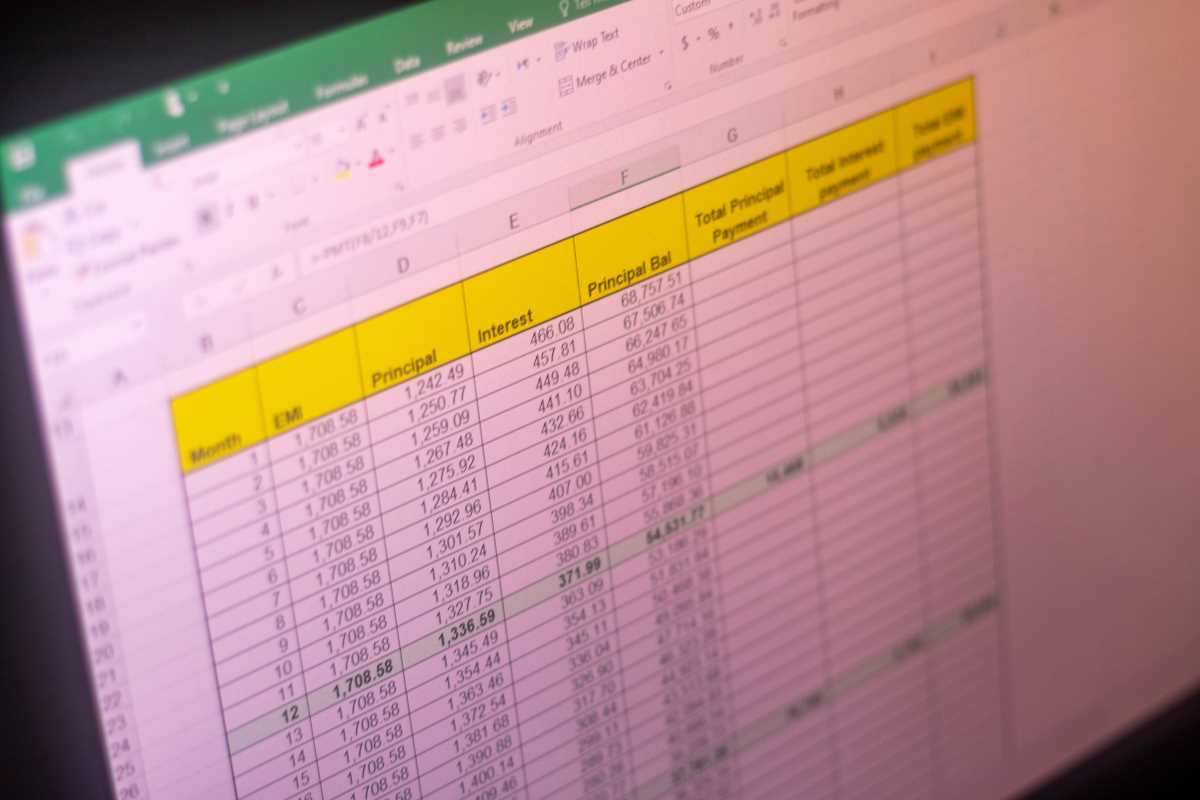 (Image via
(Image via





